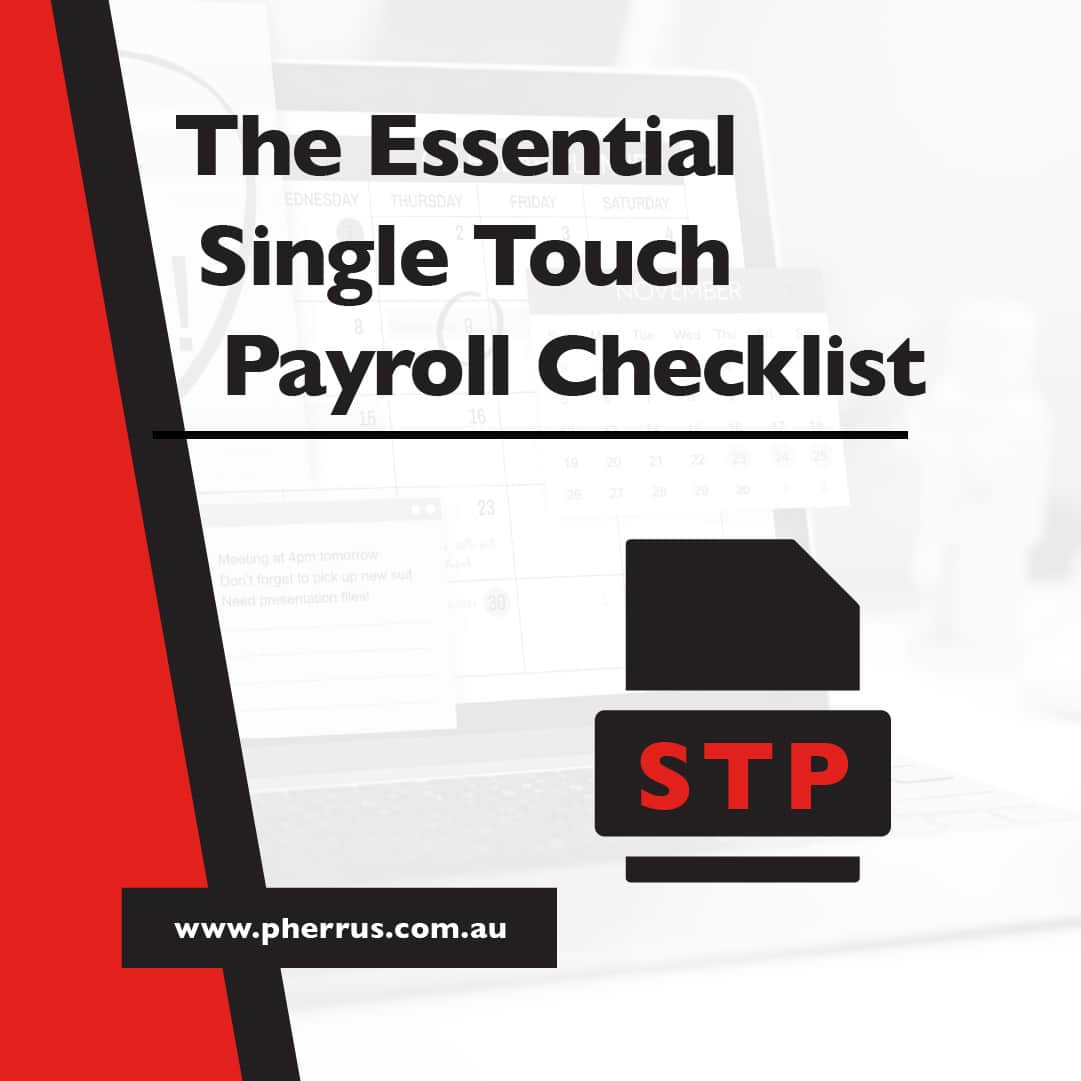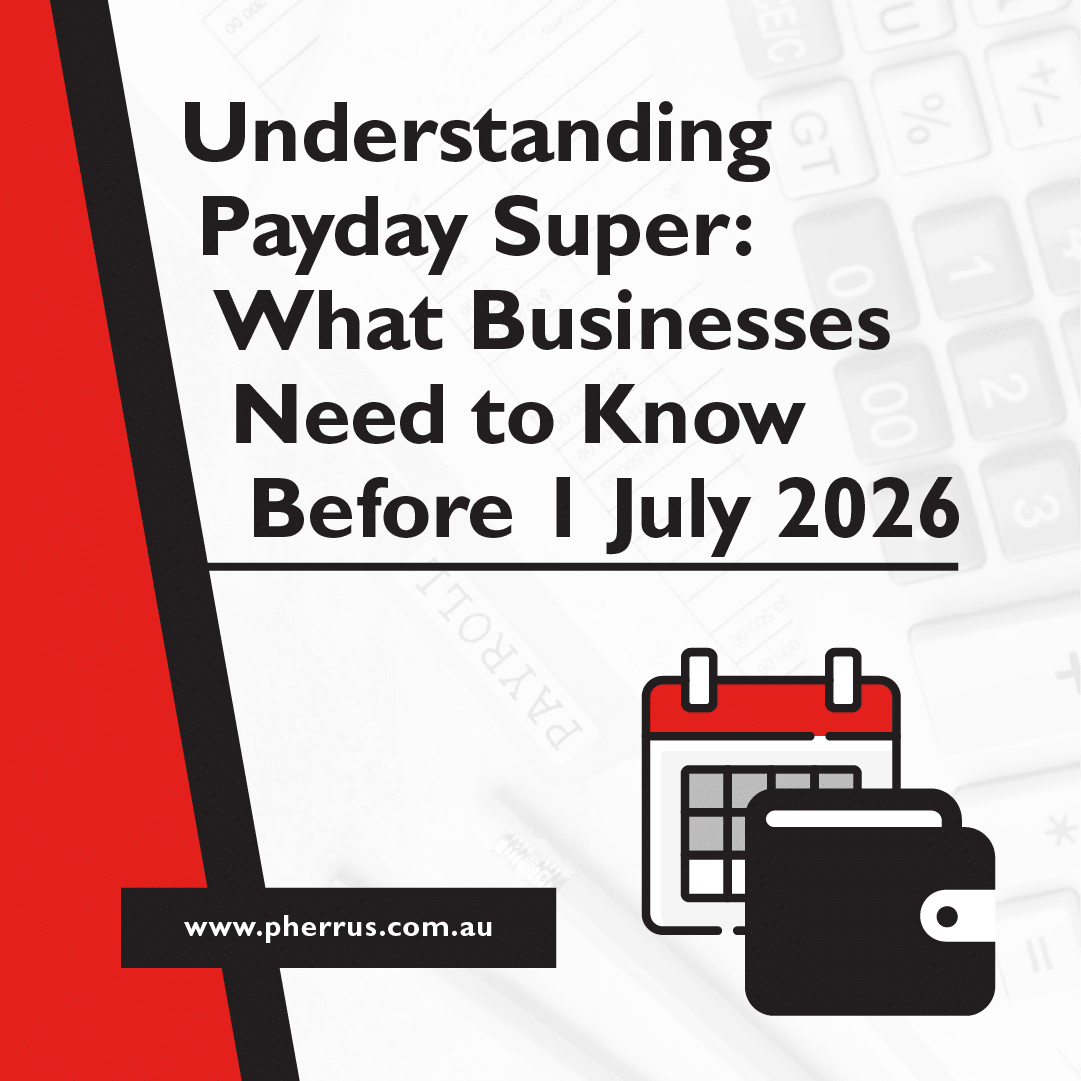Running a business in Australia? Then you know how vital it is to keep your payroll in check.
It’s not just about ticking boxes for the tax man; it’s about steering clear of pesky fines and keeping your business running smoothly.
Plus, it’s how you show your team they’re valued- by paying them correctly and on time.
That’s where Single Touch Payroll (STP) comes in!
We’ve put together this go-to Single Touch Payroll checklist for understanding and implementing efficient and compliant STP reporting.

Checklist 1: STP Setup
Here’s how to get started:
- Choose STP-enabled software. Your accounting software should be set up to automatically report payroll data to the ATO for each payroll cycle. If your software is not STP compliant, it’s time to upgrade. Popular options include Xero, MYOB, QuickBooks Online, Reckon, and Sage.
- Update employee details. This includes names, addresses, tax file numbers, and superannuation details. The current Phase 2 of STP requires businesses to report more detailed information about their employees’ payroll, including income types (e.g., overtime, paid leave) and specific tax information (e.g., termination payments, child support garnishee/deductions).
- Verify payroll data. This includes employees’ gross wages, tax withholdings, and deductions.
- Set the payroll schedule. Align your STP reporting with your payroll schedule for timely submissions.

Checklist 2: STP Reporting
Continue your usual payroll process: calculating salaries or wages, Pay-As-You-Go (PAYG) withholding, and superannuation contributions.
The key difference with STP is what happens next.
- After processing payroll, your STP-enabled software will automatically send a report to the ATO.
- Double-check that the submitted data matches your payroll records.
- Consider delegating report submissions to an accountant for added oversight and expertise to save time and avoid costly mistakes. It’s also a good idea to set your accountant or a knowledgeable employee up as a contact person in the STP software to manage ATO communications.
- Keep records of your STP reports in case the ATO needs more information, or you need to make corrections later.
Please note: With STP, you don’t need to provide employees with payment summaries at the end of the financial year.
Instead, you’ll make a finalisation declaration through your STP software, telling the ATO that you’ve completed your reporting for the year.
Employees can then access their payment summary information (Income Statement) via their myGov account.

Checklist 3: Phase 2 Reporting
Stage 1 of STP launched on July 1, 2018, for larger businesses with 20 or more employees.
Starting January 1, 2022, STP Phase 2 expanded the scope of reporting and applied to all employers.
The aim of Phase 2 is to provide the government with better data for welfare payments and to streamline reporting so businesses don’t need to send multiple reports to different government agencies.
In STP Phase 2, businesses must report more detailed employee information to the ATO, including
- Income stream type: The type of income paid, e.g., salary and wages, retirement or termination payments.
- Tax File Number declaration data: Information like whether the employee has claimed the tax-free threshold or has a Higher Education Loan Program (HELP) debt.
- Child support deductions: Any amounts deducted from an employee’s pay for child support.
- Employment basis: Specifying whether an employee is full-time, part-time, or casual.
- Country codes for tax residency: Indicating the tax residency status of employees.
- Disaggregation of gross income: A breakdown of the components of gross income, such as allowances, bonuses, commissions, overtime, paid leave, and directors’ fees.
- Lump sum payments: Including arrears, payments for unused leave upon termination, and back pay corrections under industrial agreements.
Here’s how to check that your STP reporting complies with Phase 2 requirements:
- Confirm with your software provider that your payroll software is updated for STP Phase 2.
- Update all employee details in your payroll system per the data requirements listed above.
- Regularly check the accuracy of your reporting data.
- Continue submitting your STP reports each pay cycle, including the mandated expanded information.
- Stay informed of STP updates from the ATO through their website or your software provider.
- Consult a payroll specialist to ensure you’re complying with Phase 2 changes.

FAQ
How Do I Set Up Single Touch Payroll?
-
- Choose STP-enabled software.
- Make sure all employee details are accurate and up-to-date.
- After each pay cycle, use your software to send payroll information to the ATO, including wages, taxes, and superannuation.
- If you’re unsure about the STP process, seek advice from a professional.
What Is the Difference Between STP Phase 1 and 2?
STP Phase 1 focused on reporting basic payroll information to the ATO, including salaries or wages, PAYG withholding, and superannuation.
Phase 2 expands on this by requiring more detailed payroll information for government data accuracy, including income stream types, breakdowns of gross income components, and additional tax and superannuation data.
What Is the STP Payroll Process?
- Process payroll as usual, calculating wages, taxes, and superannuation.
- Use STP-enabled software to compile payroll data automatically.
- After each pay cycle, the software will send the data to the ATO.
Make a finalisation declaration at the end of the financial year, telling the ATO that you’ve completed your reporting.

Pherrus: Your Partner in Mastering Single Touch Payroll
Pherrus is here to simplify your STP reporting from the get-go.
We’ll set up your STP system, seamlessly integrating it into your existing payroll systems to optimise the entire payroll process.
The convenience doesn’t stop there! We’ll also accurately manage your regular STP reporting in line with the latest ATO requirements.
That leaves you to focus more on your business with the peace of mind that your payroll obligations are taken care of.
For streamlined, stress-free payroll management, fill out our online form or call +61 (02) 9099 9109 to book an appointment at our Bella Vista office in Sydney, NSW.